ZD Recorder Tutorial
Tutorial By Blockattack
The ZD software screen recorder is the recommended screen recorder download so I suggest it is that which you use.
1) Select a destination for the ZD Screen Recorder download.
2) Download and extract the contents of the ZD screen recorder from the link provided. (If the link doesnt work, contact me)
http://files.filefront.com/SRSetupexe/;5230464;;/fileinfo.html
3) Open the zip file and install the contents to your computer.
4) Run the recorder from the start menu or the shortcut created on your desktop and get farmiliar with layout.
5) Follow the example shown.
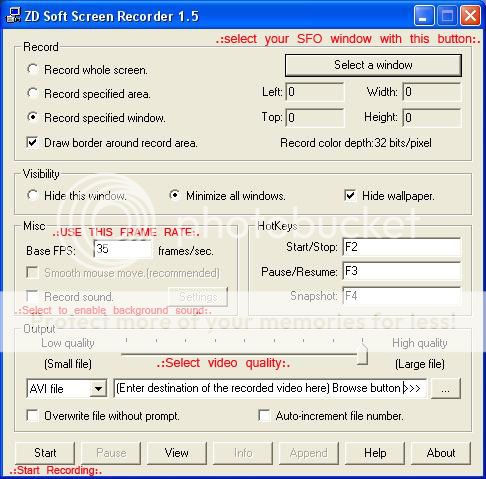
6) Open your "Windows Movie Maker" program (select it from the start menu)
7) Select Input video and find your newly recorded video from the specified destination.

 Select the clips that you want in your video and drag them to the story timeline.
Select the clips that you want in your video and drag them to the story timeline.
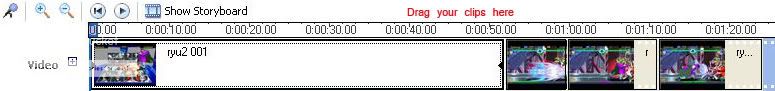
9) Optional Input Audio (Find an audio clip from your music selection)
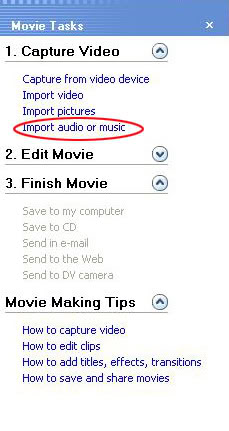
10) After you've input both audio and video you are ready to save it to your computer.
Quote:
1. Capture Videos
Capture from video device
Import video
Import pictures
Import audio or music
2. Edit Movie
3. Finish Movie
Save to my computer<=== do it.
Save to CD
Send in e-mail
Send to the Web
Send to DV camera
Movie Making Tips
How to capture video
How to edit clips
How to add titles,effects,transitions
How to save and share movies
11) Save your edited video to your desired destination and your done with the video steps. (Now for the hosting)
12)Some recommended video hosting sites are:
Putfile(Double Click)
Youtube.com(Double Click)
SFO Cinema.Vidiac(Double Click)
Mysticgaming.Vidiac (Double Click)
blip.tv(Double click)
(Host your video here *following the rules of the site* and your all set for placing it on the forum)
13) Copy the URL given and link it to the forum...your all done, you know how to make videos now.
Tutorial By Blockattack
Tutorial By Blockattack
The ZD software screen recorder is the recommended screen recorder download so I suggest it is that which you use.
1) Select a destination for the ZD Screen Recorder download.
2) Download and extract the contents of the ZD screen recorder from the link provided. (If the link doesnt work, contact me)
http://files.filefront.com/SRSetupexe/;5230464;;/fileinfo.html
3) Open the zip file and install the contents to your computer.
4) Run the recorder from the start menu or the shortcut created on your desktop and get farmiliar with layout.
5) Follow the example shown.
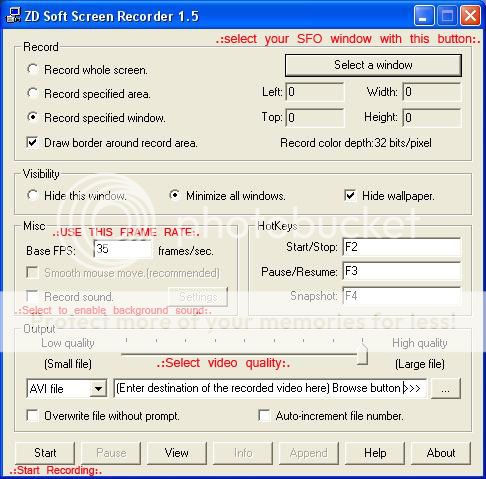
6) Open your "Windows Movie Maker" program (select it from the start menu)
7) Select Input video and find your newly recorded video from the specified destination.

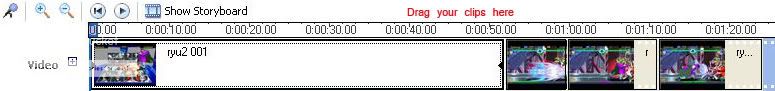
9) Optional Input Audio (Find an audio clip from your music selection)
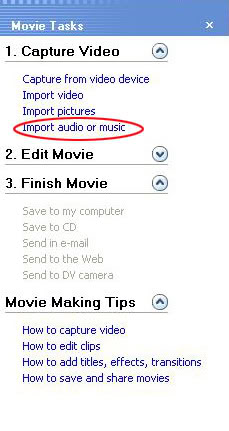
10) After you've input both audio and video you are ready to save it to your computer.
Quote:
1. Capture Videos
Capture from video device
Import video
Import pictures
Import audio or music
2. Edit Movie
3. Finish Movie
Save to my computer<=== do it.
Save to CD
Send in e-mail
Send to the Web
Send to DV camera
Movie Making Tips
How to capture video
How to edit clips
How to add titles,effects,transitions
How to save and share movies
11) Save your edited video to your desired destination and your done with the video steps. (Now for the hosting)
12)Some recommended video hosting sites are:
Putfile(Double Click)
Youtube.com(Double Click)
SFO Cinema.Vidiac(Double Click)
Mysticgaming.Vidiac (Double Click)
blip.tv(Double click)
(Host your video here *following the rules of the site* and your all set for placing it on the forum)
13) Copy the URL given and link it to the forum...your all done, you know how to make videos now.
Tutorial By Blockattack




